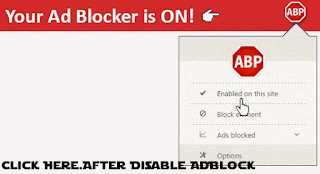【号外】154氏、Xperia Z2からPOBox Plusを移植 - トムとロイドこのバージョン(17.1.B.0.318)です。
4.3はともかく4.2を完全に飛び越しているため実感が沸かなかったんですが、GX(with CM11)って4.4.2なんですよね…。
テーマ適用できました。
記号の入力の仕方がいいと思った。短押しで変換候補が表示、長押しで拡張した状態で表示。
グループごとに纏まってるのもGood!
ただやっぱQWERTYの最上段に最低限の記号がほしい……。
http://
()
@gmail.com
#Xperia
など、よく使う記号は多い。ユーザー辞書か定型文使うか…。
たぶん前からあったんだろうけど、自動スペース入力を最近知って便利に使ってます。
自動大文字はいらないかな…。
変換候補にタブがついたのも良い。いろんな候補がごちゃまぜになって探すのが面倒だったし。
あとこの真ん中の「変換」タブ、入力ミス補正無視して直変してくれるのかな?だとしたらGood!
カナ変換も地味に便利。
直変で顔文字が出てくるのも良いネ。ユーザー辞書使って種類増やしてもここに出るかな?
反対に個人的にもったいないと思った部分としては、
①キーボードのサイズに融通がきかなくなった
※最下部を5ミリくらい浮かせて使いたい…LMTとかSwipeBackとか…。
※どちらかに寄せるのはいいけど、端をちょっと離したい。ただでさえ端末デカイから指伸ばすと腹で画面触っちゃう。
②多機能なのはいいけどどれも一手間かかる
※もっと長押しとか文字種変換キーにもスワイプをあてるとかしてほしかった。
③プラグイン呼び出しボタンがなくなった
※前はケータイ入力時のみ音声入力キー長押しでできた。
※メニュー開くと一番下にある。プラグインは即座に呼び出したいのと、マッシュルームパックみたいに複数セットになったものが(例えアプリ側で非表示にしても)全部表示されてしまい不便。
※並び順も変更できないのかな?特に「Webからアプリ追加」ボタンってどう考えても末尾に置くべきかと。
④ツールバーがカスタムできない
※せっかく追加されたのに…。
※左手使いとしてはツールバーのメニューボタンを一番左に持っていきたい。
※ここにプラグイン登録できたら最強。
⑤記号キーのカスタムができない
※全て候補欄に出るためだと思うけど、前みたいにQWERTYを切り替えるタイプにして並べ替えをしたい
⑥英数と記号を続けて打つことが難しくなった
※コンマ、ドット、アットマークのみ可能。
※メアド入力時など、途中でドットなどを打った時に入力が確定されていた仕様がなくなって、まとめて打てるようになった部分は地味ながら個人的に超好評価したい。
※が、未確定文字がある時に記号キーが全角大小変換キーに化けてしまうため打てないのが非常にマイナス。
総じて多機能になったもののユーザーライクから遠のいてしまったという印象です。機能が多ければ多いほど自分の使い勝手に合わせられる仕組みは必要なはずですが…(´・ω・`)
でも良い点もかなりいっぱいあるので今のところは快適です。少なくとも文字入力時に感じるストレスは減ったと思います。
そんな感じ。
![[IMG]](https://lh3.googleusercontent.com/blogger_img_proxy/AEn0k_tz2J8ETgtYZh2ZRKTAwtzYG_3IzPe0xDv6KzsioMkxcqcEoBRO8R0lYHFWmd6xIkCvcpaBcmKIb-jxOg1AQi4P-wm74qjGjlYUfWHummFgycwZLqU=s0-d)