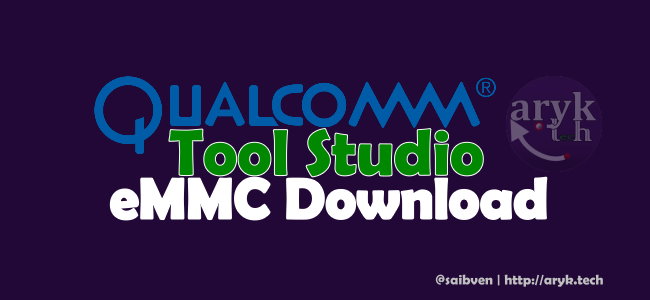
Tool Studio eMMC Download Tool Download Links
1. Mediafire Link | Archive Password: http://www.aryk.tech/2. Mega Link | Archive Password: http://www.aryk.tech/
How to Flash Qualcomm Android Devices Using Tool Studio eMMC Download Tool
1. Download ToolStudio eMMC Download Tool from any of the links above. Once downloaded, decompress the ZIP File on a folder on your PC and then, launch the setup contained in that folder as Admin.2. Open the text file contained in the same folder as the setup file. It contains the password for Tool Studio eMMC Download Tool. Copy the password and paste it where Tool Studio eMMC download tool asks/prompts for password and click OK.
3. Download and install your Qualcomm android devices drivers on your PC. If your device has been bricked, you must download and install Qualcomm QDLoader HS USB Bulk drivers too. Download Qualcomm QDLoader HS USB Bulk Drivers from here.
4. Download the Stock Firmware for your Qualcomm android device. NOTE: Tool Studio can flash .mbn and .bin files with .xml file map only.
5. If the firmware you downloaded is compressed in a .zip or .rar file, decompress/unzip the firmware you downloaded in a folder on your PC.
6. Now, on Tool Studio, click browse and navigate to the folder where you unzipped the firmware and select it.
7. To view the phone's partitions contained in that firmware and select which ones are to be flashed, click Advance. And the next Window will display all the partitions.
Mark the ones you wish to flash or Select All.
8. Now, connect the phone to the PC. Make sure you remove the battery from the phone and insert it again. If the phone has a sealed battery, simply put off the phone.
9. Wait few seconds, then click Refresh. Tool Studio should display the connected device and its COM Port.
10. Now, click Start All or Start to begin the flashing operation. The flashing operation should not take more than 5 minutes. When the flashing operation is complete, Tool Studio will fill the progress bar with GREEN ink and you may then disconnect the device from the PC.
For detailed tutorial, see here: Step By Step Guides to Flash Qualcomm Android Devices Using Tool Studio
For a lifetime access to all the latest phone software repair tools including all the boxes such NCK, Mirapi, Miracle, CM2, Infinity, Octopus, Cyclone and others, get ABC Package here.
Have a software you'd love to crack? Submit it here.
Have a software you'd love to crack? Submit it here.