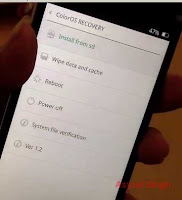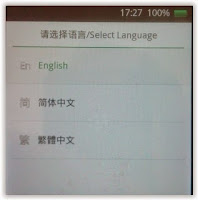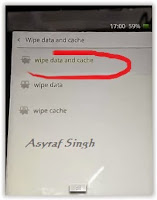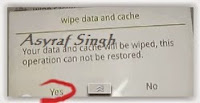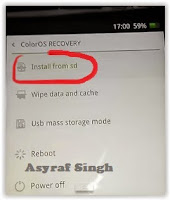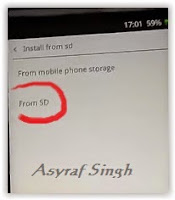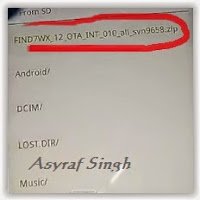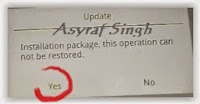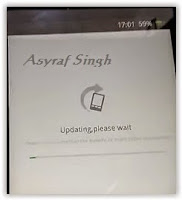How to Flash Stock ROM on Android OPPO Joy Plus to Fix a Bootloop, Stuck, Removing Malware [Guide].
Flash Stock ROM on Android OPPO Joy Plus. This guide will help you to Flash Stock ROM on Android OPPO Joy Plus Smartphone. By flashing your Android phone you can get something new on your phone, such as new experience to use latest update of Stock ROM, or new installed Stock ROM after your phone died or bootloop, and much more. Before we proceed to flash this Android OPPO Joy Plus Smartphone, let we know what is detail specification of this Android smartphone.OPPO Joy Plus was released On 2015, April. And OPPO Joy Plus is the smartphone that comes with IPS LCD capacitive touchscreen, 16M colors, LCD 4.0 Inches, Use Android OS, v4.4 (KitKat) - ColorOS 2.0 UI as it Operating System and supported with Mediatek MT6572 Chipset, Dual-core 1.3 GHz Cortex-A7 CPU, GPU Mali - 400, combined with 1 GB of RAM as their engine. And you can enjoy exciting 3,5 MP on main camera, and VGA on secondary camera.
Now, we start to flash Stock ROM on Android OPPO Joy Plus Smartphone. Just follow this guide below carefully. take your own risk, a damage or broken phone by following this tutorial is not our responsibility.
Guide Flash Stock ROM OPPO Joy Plus.
Before you flash OPPO Joy Plus you must read this instruction carefully, so. you can get best result at the end of your flash.
Preparation.
- Make sure you have enough battery capacity on your OPPO Joy Plus. It's recomended you have at least 80% of battery capacity.
- Always backup your important file (contact, music, video, app) that stored on OPPO Joy Plus,
http://guidebelajar.blogspot.com/2015/09/guide-how-to-backup-android-contact-to.html
- To backup your SMS, read this
http://guidebelajar.blogspot.com/2015/05/guide-to-backup-and-restore-sms-on.html
- Prepare the Memory Card / SD Card which has a V-Gen Brand. For some reason OPPO Joy Plus does not recognized besides V-Gen Memory card.
- Then download OPPO Joy Plus Stock ROM.
https://link.safelinkconverter.com/?id=aHR0cDovL2Fzc29ydGVkLmRvd25sb2Fkcy5vcHBvLmNvbS9maXJtd2FyZS9SMTAxMS9SMTAxMUVYXzExX0EuMDdfT1RBX0lOVF8wMDdfYWxsXzE1MDkxOF9sb2dvLnppcA==&c=0&user=47564
- Once download finish, now copy Stock ROM from computer to the phone memory or SD Card. but note that you copy this ROM at outside not to the public folder for easy finding. (if you download ROM Via PC)
- But, Stock ROM can be download directly from yourAndroid phone. And you must have a good and stable internet connection for it, such as Wi-Fi connection.
- Rom download directly from the Android phone located in the File Manager / phone / download.
Flashing Stock ROM.
- To start flashing Stock ROM on OPPO Joy Plus you must enter Recovery Mode. how to do it ?
- Press and Hold Power Button + Volume Down.
- Then you will see menu like this picture. You can select English
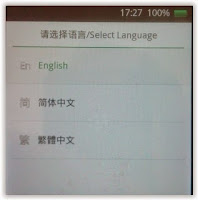 |
| Flash Bootloop OPPO Joy Plus |
- Then you will enter ColosOS Recovery.
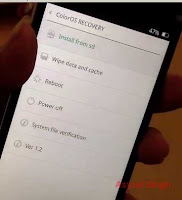 |
| Flash Bootloop OPPO |
- Select Wipe data and cache by pressing the power button. for Up and down choice, use the volume keys Up / Down, on the next Popup screen select Wipe your data cache to make faster process.
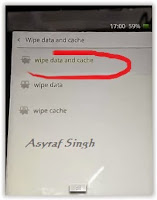 |
| Flash Bootloop OPPO Joy Plus |
- If appears confirmation you can select : "YES"
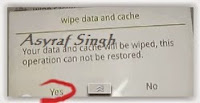 |
| Flash Bootloop OPPO Joy Plus |
- Then you will bring to previous menu, and you can select Install form sd.
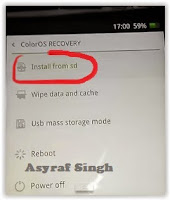 |
| Flash Bootloop OPPO Joy Plus |
- Now you will see 2 options. From mobile phone storage & form SD,.
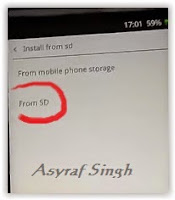 |
| Flash Bootloop OPPO Joy Plus |
- Previously you have copy firmware file on SD Card, So. now you must select From SD. and now you can see your Firmware file name on this screen.(Stock rom name is similar as shown on the picture below)
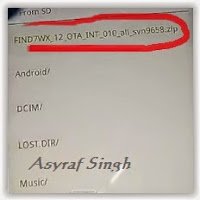 |
| Flash Bootloop OPPO Joy Plus |
- Select this file name using Power Button
- For Up or Down navigation you can use volume Up and Down Button.
- Then you will see a confirmation page, and you can select yes to proceed this flash on OPPO Joy Plus
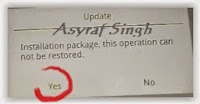 |
| Flash Bootloop OPPO Joy Plus |
- Just wait the process finish updating system, and your OPPO Joy Plus will ask to you to reboot the device.
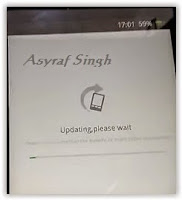 |
| Flash Bootloop OPPO Joy Plus |
- Now you have finished flash Stock ROM on Android OPPO Joy Plus Smartphone.